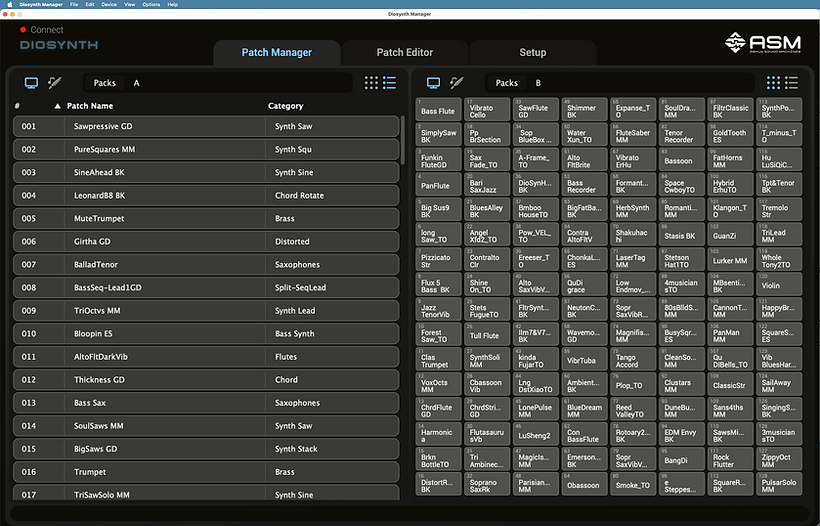Diosynth Manager
We realize all the power of the Diosynth can be dizzying, so we made sure to include a visual software app to help make sense of it all.
Patch Manager – This allows you to manage patches both on your computer and on the Diosynth. You can freely move patches back and forth, create banks, edit patch names, and sort by different criteria like Number, Name, and Category. A simple drag-and-drop interface makes building banks easy.
Patch Editor
Edit the two parts, and your patch, in an easy-to-use graphic interface. Synthesizer users will be right at home. New users will see the building blocks of the sound laid out in a logical flow that makes tweaking existing sounds or building new sounds from scratch easy and enjoyable.
Setup
The setup page allows you to do all the editing you can do on the hardware itself, but in a more ergonomic way. This is where you customize the unit to your tastes: adjust the breath amount and bite functions; configure MIDI settings for all the controllers; set which controls are handled per patch or globally; and set up your USB and Bluetooth audio levels.
Patches
The Diosynth can hold a total of 768 patches (6 banks of 128 patches). We ship it with 384 patches that were designed by some of the top wind synth-specific sound designers.
We have created 128 acoustic patches that are based on the 128 different sample sets we have. We have 256 sounds that are totally new synthesizer sounds as well as hybrid sounds where we mix a combination of samples and synthesis.
You can browse the sounds by Bank (the default), where you can organize sounds in a numeric order, or by Category, which allows finding specific types of sounds easier.
Favorites
You can pick any of the onboard sounds as Favorites and place them into a custom order list. This is great for building out a set list for a live show.
Press the FAV button and now you are browsing just your favorite sounds in the order you choose. If you use the assignable buttons and set them to Next Favorite and Prev Favorite, you can navigate through your set list without having to look at the screen.
SAMPLES
The all-new sample set for Diosynth has been crafted for the a new era in wind synthesis.
This sample set is the culmination of meticulously recorded instruments utilizing world-class artists, top-shelf microphones, preamps, and signal chains. Recorded in studios around the world, these artist and instrument pairings give the Diosynth a character all its own.
Our library of 128 different sample sets includes many rare and expensive instruments not found in any other sample library, like the Bass sax, Eb Tubax, contralto and contrabass flutes, contrabassoon, handmade bamboo flutes and whistles, as well as unique playing styles and techniques.
In addition to the traditional instruments found in our sample library, we built hybrids like Flutasaurus©. Using samples from piccolo, C flute, alto flute, bass flute, contralto flute and contrabass flute, we built an instrument that covers the full 8+ octave range. Similarly, Obassoon was built using samples from oboe, to English horn, to bassoon, to contrabassoon. These instruments will give you a new sound not found anywhere else.
Connectivity
Audio – The Diosynth has several ways to monitor your sound and send audio to various devices.
Built-in speaker- The built-in speaker is great for personal monitoring or playing in a small group setting with nothing else connected.
Headphone jack – 3.5mm output jack allows you to connect your headphones for in-ear personal monitoring and silent practice or recording sessions.
¼” TRS output jack - For connecting to standard audio gear like interfaces and mixers, there is a ¼” stereo TRS jack. We include a stereo breakout cable with a custom right-angle jack designed to keep cables close to the body of the instrument. You can also use this jack as a mono output; just change the output mode from Stereo to Mono in the setup parameters.
USB Audio In and Out - For direct connection to a computer, we have 2-in/2-out USB Audio I/O on a USB-C connector. This allows you to connect one cable to your computer for your audio and MIDI interfacing.
Bluetooth Audio In – The Bluetooth audio input is perfect for the times where you might want to play along with something on your phone or computer. It can play through the speaker, the headphones or ¼” audio out.
Accessories
The Diosynth ships with a hardshell case that has custom cut foam to perfectly fit and protect the instrument. It also has storage for the included USB cables (Type A to C, and Type C to C), the custom ¼” TRS to split-TS audio cable, the USB power adaptor, a custom USB splitter (for computers with lower USB current specs), a neck strap, shoulder carry sling, spit scrunchy, an extra mouthpiece (for your friends who will want to try it), and a cleaning cloth. While it does not ship with batteries, we did provide cutouts for storage of four type 18650 button-top batteries.
We also went the extra mile and gave you a stand to put the Diosynth on when you are not playing it.